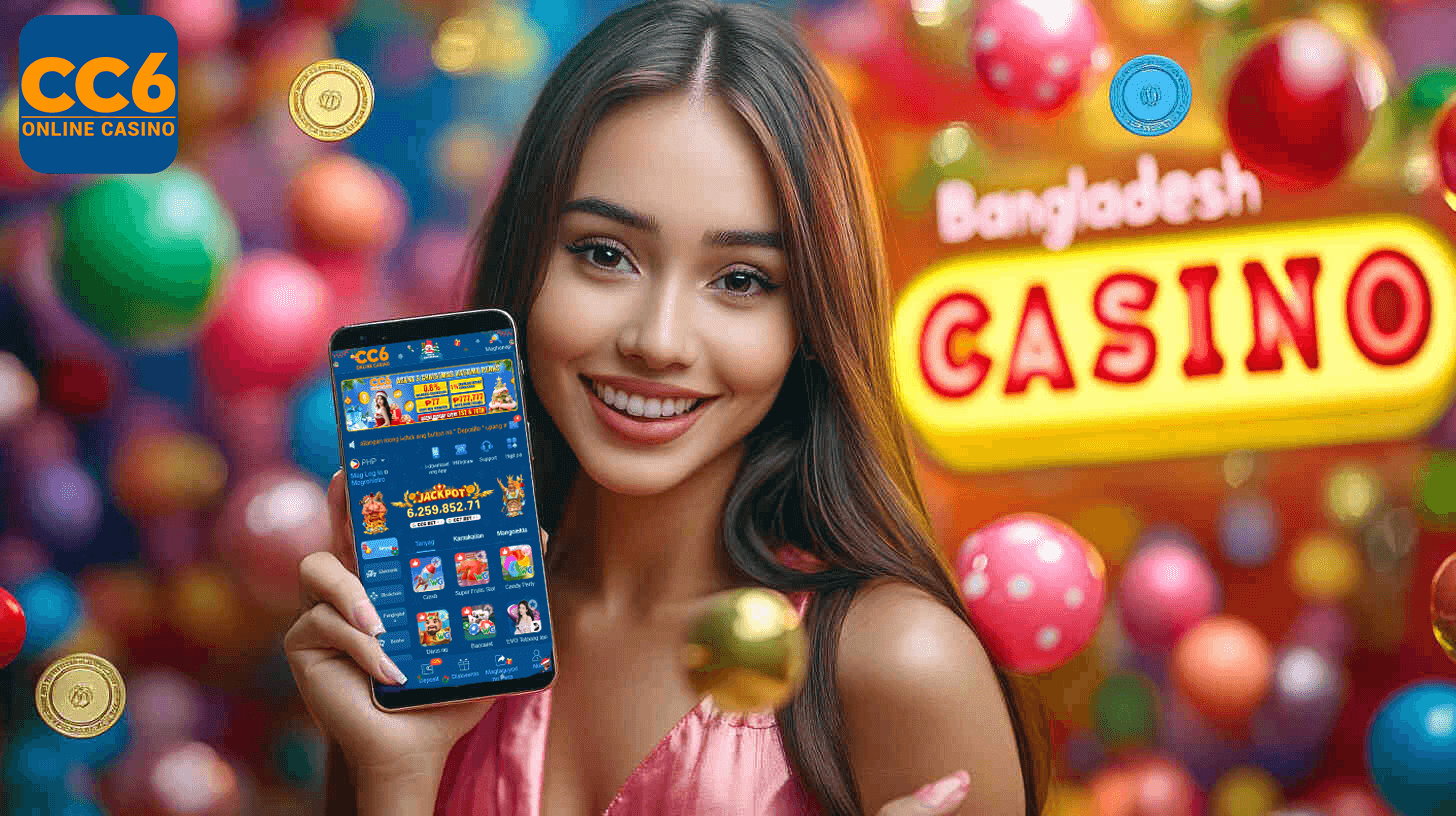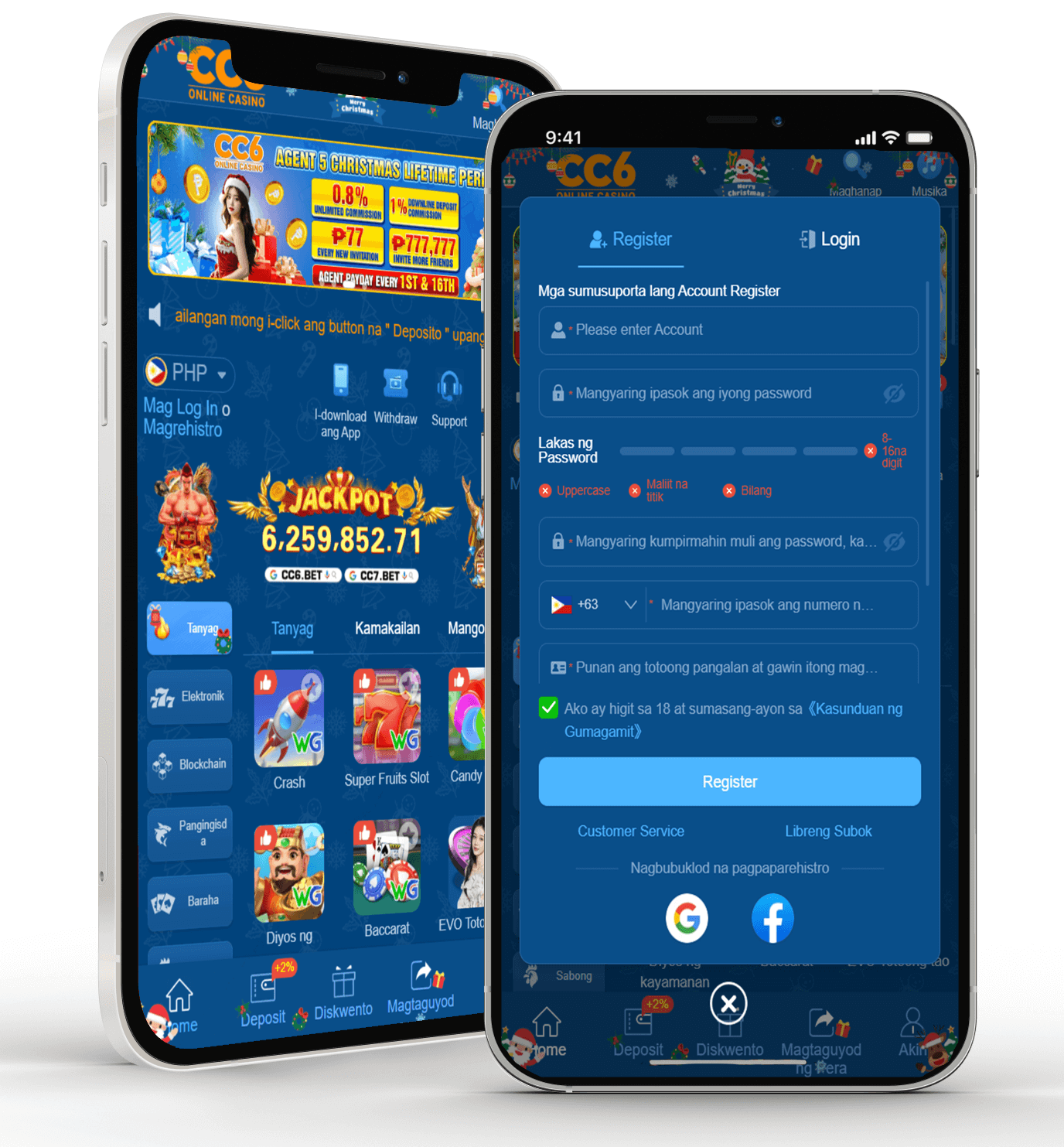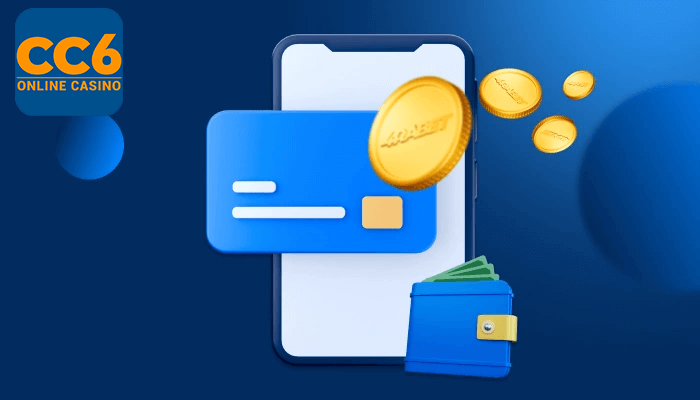How to Download CC6 App
Open the CC6 Official Website
Visit the Official Website: Use your mobile device to open the CC6 official website. On the homepage, you'll find the app download icon in the top-right corner.
Download CC6 APK
Locate the App Icon: Click the download button, and you’ll see two versions available: a lite version and a full version (both offer the same features). Choose one to download.
Install CC6 APP
Follow the Installation Instructions: After downloading the CC6 APK file, open it to start the installation. Your system may prompt you to confirm installation from unknown sources. Ensure this option is enabled in your device settings.